Can you tell me pls how can I “like ” different companies websites and them block their access to my profile?
Hey you want to get all those coupons without giving up your privacy! I totally understand that. There is a simple way you can block profile access by Facebook apps.
Go to Account – Privacy Settings.
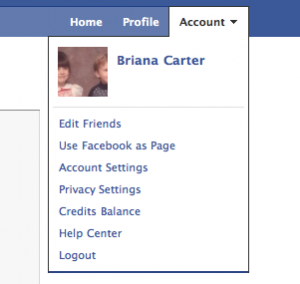 Then scroll down to Apps & Websites – click on edit your settings.
Then scroll down to Apps & Websites – click on edit your settings.
Then you will get to the screen when you can remove apps – which I suggest doing every couple of months.
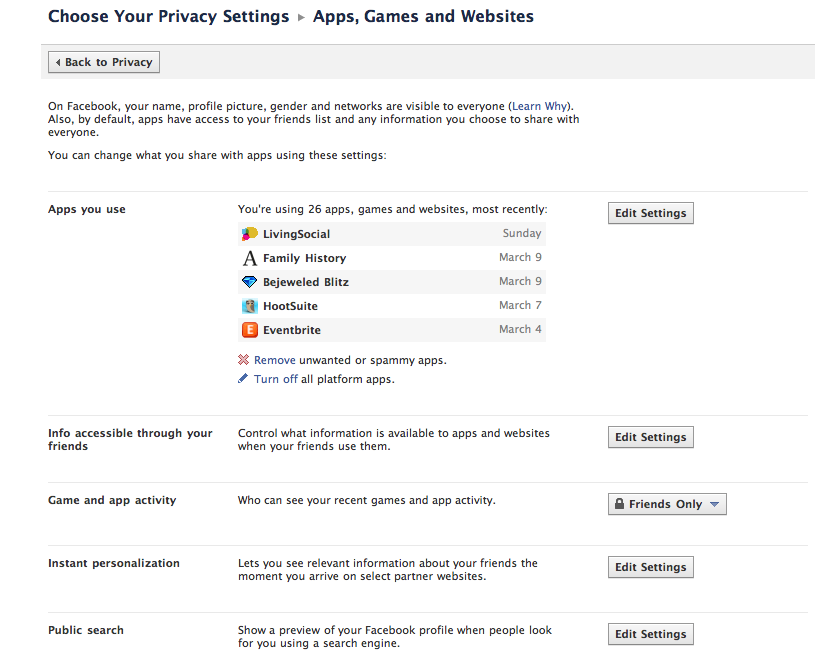 You can then edit individual app settings, remove the apps, and control access to the info accessible through your friends.
You can then edit individual app settings, remove the apps, and control access to the info accessible through your friends.

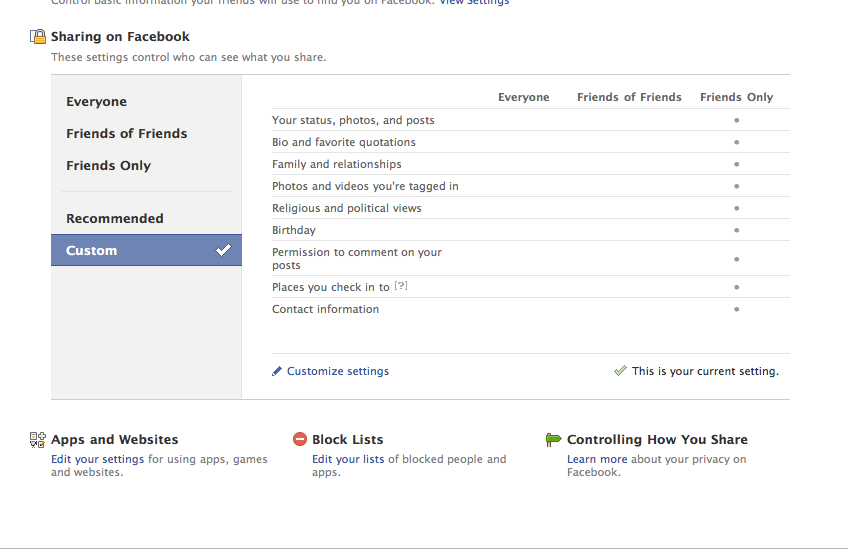
Thank you for this info. with the pics. I just went through and deleted a bunch of apps that I had completely forgotten about.
thank you , thank you , thank you, my facebook looks like the yellow pages. Now I can clean up the mess
I set up a separate facebook profile with a fake name and no information except my spam email account address, to use for coupon stuff. That way it doesn’t clutter my personal facebook account and I don’t mind giving the companies access to my profile since there’s nothing on there!
I did the same thing! I still get a chance at all the goodies but with absolute privacy.
this is a very helpful tip, thanks