With school back in session or almost back in session for many of us, you may be looking for some additional help and resources for your child. Maybe they need additional help in one subject area or even additional enrichment activities in a subject area. There are so many apps and websites out there that it can be very time consuming to find the best resources for your child. Verizon Wireless has a great app called the Verizon Education Tools apps that can help you make more informed choices on which apps will benefit your child’s needs the best.
Currently the Verizon More Everything Plan comes with free educational apps, games, and resources for children of all ages. Otherwise it is just a mere $2 a month. If you think about how much time you spend trying to find the right education tool for your child, $2 a month isn’t that expensive anyway.The best educational apps are hand-picked by a panel of industry experts including teachers, instructors, and education specialists. They use their knowledge to base the picks on the customer’s own grade and skill level, subject matter interests and if applicable Common Core State Standards.
I thought I would try it out for myself! Our youngest child has been struggling a tiny bit with math. By struggling, mostly I mean she isn’t feeling confident in her mathematical abilities. After logging into the Verizon Educational Tools Apps, I clicked on her grade level, which is 3rd grade. Then you can choose apps by category or by Common Core. By category gave me options on operations, fractions, and geometric measurements. If I choose Common Core it gives me more choices as well. When you click on the choices, each app is given a score card. Obviously the higher the rating the better the app.
The Verizon Educational Tools App will tell you exactly why the experts like/dislike it, what it teaches and how it works, and why your kids will enjoy using it. If it applies to Common Core, it will tell you exactly which Common Core standards are addressed, which is honestly like reading a foreign language to me.
What was interesting to me is that the app that is higher rated was actually free while a lower but similar app was $1.99. You can make informed choices and it is not always the case that paying for an app makes it a better app!
To make it easy for my kids to find these apps on my device (Samsung Galaxy Tablet, which I LOVE!), I created folders for each of the children and placed the apps I found to help them within the folders.
My daughter loves to play the apps recommended. I have a harder time with my youngest son as he really likes the games he already plays!
In addition to the Verizon Education Resources Tools, be sure to ask your teachers if there is any specific apps or websites they recommend. Occasionally, your textbooks will come with a website resource that you can utilize for extra help as well!
Let me know if you have any favorite educational tools you use in the comments! We would love to hear your thoughts!

Disclosure: As member of a pretty cool team of influencers, I received the Samsung Galaxy Note 3 with line of service from Verizon. No additional compensation was provided nor did I promise positive feedback. All opinions are my own. Learn more on how I disclose on my Disclosure Policy page.
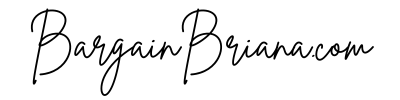
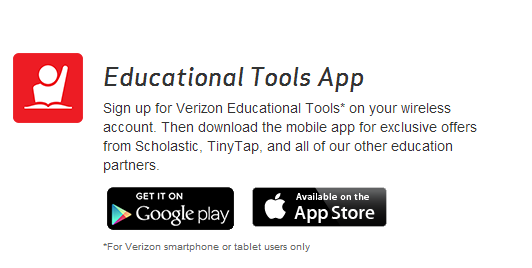
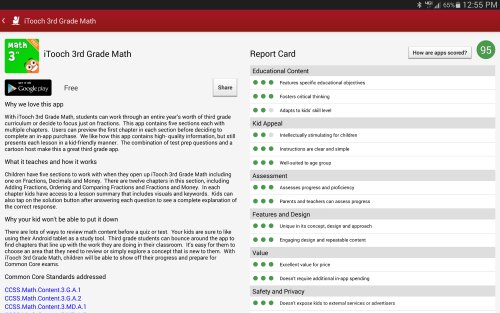
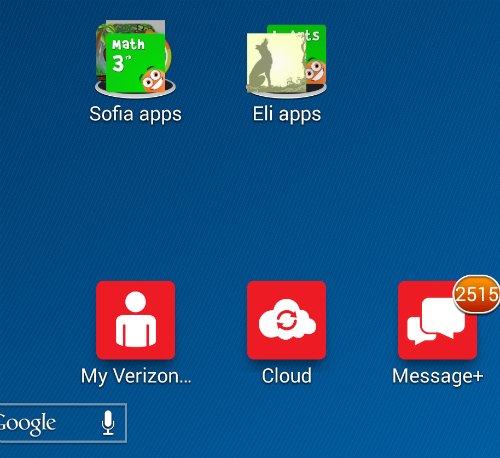
Verizon has made it really easy to find great resources! Love that. In all my stress I hadn’t even thought of making folders with the children’s name on them. What a great idea!